How to Check Balance Tune Talk – In this article, we will provide you with a step-by-step guide on how to check your balance on Tune Talk. We will also include helpful tips and tricks to ensure that you can easily check your balance and manage your account. Our article is aimed at providing our readers with comprehensive and detailed information that they can use to manage their Tune Talk account effectively. Read Also:
How to Check Your Balance on Tune Talk
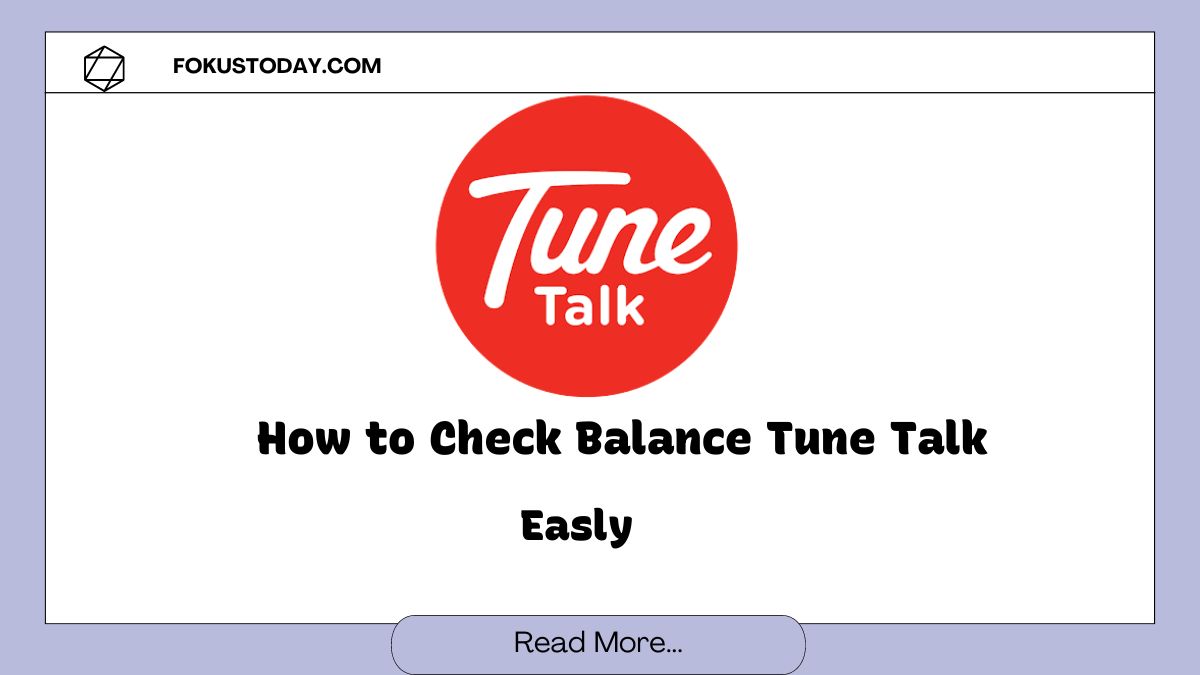
Checking your balance on Tune Talk is a simple and straightforward process. Follow the steps below to check your balance:
- Dial *133# on your Tune Talk mobile phone.
- Select “Check Balance” from the menu options.
- Wait for a few seconds for your balance to be displayed on your screen.
That’s it! Checking your balance on Tune Talk is as easy as 1-2-3.
Tips and Tricks for Managing Your Tune Talk Account
Managing your Tune Talk account is not only about checking your balance. There are many other things that you can do to manage your account effectively. Here are some tips and tricks to help you manage your Tune Talk account:
1. Download the Tune Talk App
The Tune Talk app is a powerful tool that can help you manage your account easily. With the app, you can check your balance, purchase top-up, and even manage your data plan. The app is available for both Android and iOS devices, and it’s free to download.
2. Subscribe to Tune Talk’s Promotions and Offers
Tune Talk regularly offers promotions and offers to its subscribers. These promotions and offers can help you save money on your mobile phone bill. To subscribe to Tune Talk’s promotions and offers, dial *123# on your Tune Talk mobile phone.
3. Set Up Auto Top-Up
Setting up auto top-up is a convenient way to ensure that you never run out of credit on your Tune Talk mobile phone. With auto top-up, your account will be automatically topped up when your balance falls below a certain amount. To set up auto top-up, log in to your Tune Talk account and follow the instructions.
Conclusion
In conclusion, checking your balance on Tune Talk is a simple and easy process. By following the steps outlined in this article, you can easily check your balance and manage your Tune Talk account effectively. Remember to download the Tune Talk app, subscribe to Tune Talk’s promotions and offers, and set up auto top-up to get the most out of your Tune Talk mobile phone.
FAQ about Checking Balance on Tune Talk
Q: How can I check my balance on Tune Talk?
A: You can check your balance on Tune Talk by dialing *133# on your Tune Talk mobile phone and selecting “Check Balance” from the menu options. Your balance will be displayed on your screen within a few seconds.
Q: Is there a fee for checking my balance on Tune Talk?
A: No, there is no fee for checking your balance on Tune Talk. It is a free service provided by Tune Talk to its subscribers.
Q: How often should I check my balance on Tune Talk?
A: It is recommended to check your balance on Tune Talk regularly to ensure that you have enough credit to make calls and send messages. You can check your balance as often as you need to, as there is no limit to the number of times you can check your balance.
Q: Can I check my balance on Tune Talk using the Tune Talk app?
A: Yes, you can check your balance on Tune Talk using the Tune Talk app. Simply download the app from the Google Play Store or the Apple App Store and log in to your Tune Talk account. Your balance will be displayed on the app’s dashboard.
Q: What should I do if my balance is low?
A: If your balance is low, you can top up your account by purchasing a top-up card, using online banking, or using the Tune Talk app. You can also set up auto top-up to ensure that your account is automatically topped up when your balance falls below a certain amount.
Q: What happens if I don’t have enough credit to make a call or send a message?
A: If you don’t have enough credit to make a call or send a message, you will not be able to do so until you top up your account. It is important to ensure that you have enough credit on your Tune Talk account to avoid any interruptions in your service.
I hope this FAQ helps answer your questions about how to check balance on Tune Talk. If you have any further questions, please feel free to ask and check fokustoday.com.